Searching for a Drug
To access a Drug Folder, the drug must be searched from the Drug navigator button.
To search for a drug:
-
Select the Drug navigator button
 . The Drug Search window opens.
. The Drug Search window opens. -
Enter the DIN, trade name, generic name, item number, and/or UPC in the corresponding fields.
You can scan the UPC of the drug bottle or pack in the UPC field.
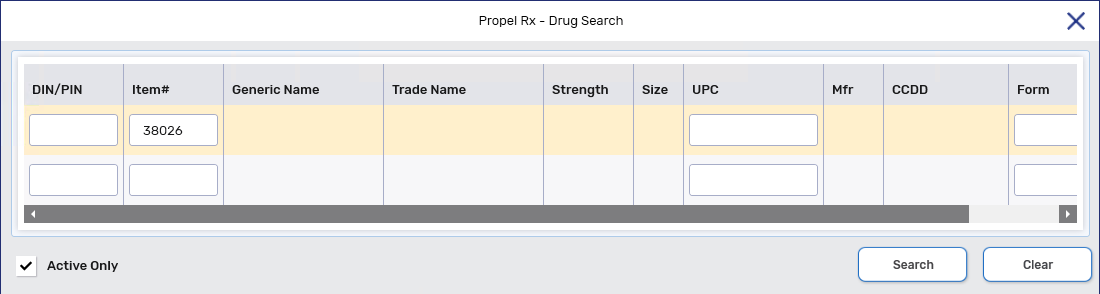
-
Select Search. Matching results display at the bottom of the window.
-
If there are no matching results, either check the information entered in the search parameters or add a new drug. For more information, see Adding a New Drug.
-
If the UPC is searched, the Drug Folder opens automatically.
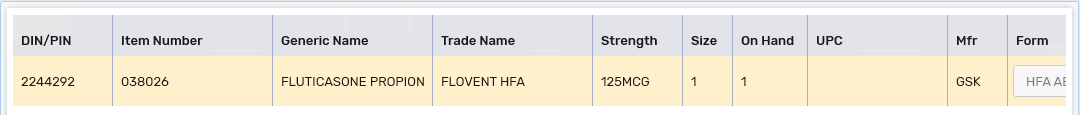
-
-
Select the drug.
-
Select OK. The Drug Folder opens on the Inventory tab.